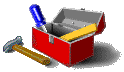<BODY> tag,
like this:
<BODY BGCOLOR="AQUA">
Try it and see what happens. Important: only use one
<BODY> tag
at a time in your document (plus the </BODY> tag at the end, of
course).
Example 2
shows you what this would look like.
Only the following color names are understood by all browsers:
| AQUA | BLACK | BLUE | FUCHSIA | GRAY | GREEN | LIME | MAROON |
| NAVY | OLIVE | PURPLE | RED | SILVER | TEAL | WHITE | YELLOW |
Unfortunately, it doesn't take much study of the above chart to realize that most of these colors are not really very useful as backgrounds, either because they're too dark or too harsh on the eye (especially when spread over an entire screen). Most Web authors prefer to use special numeric codes here instead. (More on this in a later lesson.)
Almost any graphic on any Web page can be downloaded to your own hard drive and incorporated into your own pages in the manner described above. However, keep in mind this simple rule: unless the graphics on a Web page are clearly marked as free for the taking, DON'T DO IT. You could be violating copyright if you do; besides, it's considered poor manners. (And keep in mind that there's no guarantee that just because a Web site says a graphic is copyright-free that they didn't get it from somewhere else without checking on possible copyright infringement.)
The safest sources of all for graphics are:
- Commercial clipart packages described as intended for Web sites (such as those that come with recent versions of CorelDraw!); and
- Graphics you create yourself.
| Terms to know from this lesson |
<IMG> ("image") tag: Inserts a graphic file into
the page at the location of the tag. |
SRC attribute: Tells the browser what image file to use for
the current <IMG> tag. |
BACKGROUND attribute: Tells the browser what image file to use as
a background (used in the <BODY> tag and other tags as well). |
BGCOLOR attribute: Tells the browser what solid color to use as
a background (used in the <BODY> tag and other tags as well). |
GIF file: A Graphics Interchange Format graphic file;
will have an extension of .gif. |
JPEG file: A Joint Photographic Experts Group graphic file;
will have an extension of .jpg. |
| Animated GIF file: A GIF file which contains two or more images which will automatically cycle when the page is reloaded, creating motion. |
Portions of this tutorial originally appeared in Technotes, a publication of the UNLV Libraries, and are copyright by the University of Nevada, Las Vegas; used by permission. All remaining material © 2003 Lamont Downs.

| 
| 
| 
| 
|

| 
| 
| 
| |