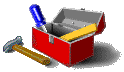| Terms |
| Absolute addressing: Specifying the entire URL of a link. |
Anchor: A part of a document enclosed with an <A> tag and given a name so that it can be linked to in a URL using a fragment. |
| Animated GIF file: A GIF file which contains two or more images which
will automatically cycle when the page is reloaded, creating motion. |
Attribute: An attribute modifies a tag or gives more information about the contents of the tag. Attributes always appear in the opening tag and always in the form attribute_name="value".
The quotes are required! |
| Bitmap graphic: A graphic file which contains detailed information
on each individual pixel used to make up an image. |
| Character encoding: Encoding a character using a percent sign and
a numeric value (actually the hexadecimal code for the character) instead of the character itself. |
Domain name: A name that identifies one or more IP addresses. Domain names are used in Web URLs to identify a particular server that a Web page resides on. In the address
http://www.twinplanets.com, "twinplanets.com" is the domain name. |
| Entity: A sequence of characters that "stand in" for a special character that cannot be typed on a keyboard, or that cannot be typed directly into an HTML document for other reasons. For example, ">" stands for the ">" sign, which cannot be typed directly into an HTML document because it is used to close tags. |
| Fixed-pitch font: Font (typeface) in which all of the characters
are of equal width. Courier is an example of a fixed-pitch font. |
Fragment: An identifier in a URL that points to a specific part
of a document, usually one marked with the <A> tag. In the address http://www.twinplanets.com/tutorial/terms.html#tags,
the "#tags" is a fragment. |
| GIF file: A Graphics Interchange Format graphics file;
will have an extension of .gif. |
| Hexadecimal color code: A numeric color code consisting of a pound
sign (#) and six digits (0-9 and/or A-F), specifying the proportions of red, green and blue in the
following order: #RRGGBB. |
| HTTP: Hypertext Transfer Protocol. This is the set of rules and conventions computers use to send and receive web pages. |
| Inline link: A link which appears within the normal flow of text. For
example, Your First Web Page is an inline link. |
| IP address: A unique numeric identifier given to each and every computer on the World Wide Web. IP addresses consist of four numbers ranging from 0 to 255 separated by periods. "0.255.7.89" is an example of a valid IP address. |
| JPEG file: A Joint Photographic Experts Group graphics file;
will have an extension of .jpg. |
| Link: A reference from one document to another. |
| List link: A link which appears as one of a list of many. For example,
see http://www.library.unlv.edu/subjects/music_internet.html for a page which consists of a large collection of list links. |
| Lossless compression: A form of image compression in which the
compressed image is absolutely identical to the original when displayed. |
| Lossy compression: A form of image compression which discards information
not readily visible to the eye, resulting in the displayed image not being exactly identical
to the original. The greater the amount of compression applied, the less the compressed image
resembles the original. |
| Markup Language: A system used to tag or mark the parts of a document so that they can be processed and understood by a computer. HTML is a markup language used to make documents that can be read and understood by a web browser. |
Path: The part of a URL consisting of the file name preceded by the hierarchy of directory names in which the file is stored. The path tells the server what file the browser wants and where to find it. In the address http://www.twinplanets.com/tutorial/examples/index.html,
"/tutorial/examples/index.html" is the path. |
| Relative addressing: Specifying a link destination in terms of
its relative position to the page with your link. |
| Server: A computer or device on a network that manages network resources. A web server manages a web site.. |
| Tag: A tag is the basic unit of a markup language. In HTML, tags consist of a tag name and one or more attributes, enclosed in angle brackets. Most tags have both a beginning tag and an end tag. The end tag consists of the tag name preceded by a backward slash enclosed in angle brackets. Since HTML is not case-sensitive, tag names can be upper or lower case or any combination. |
| Transparent GIF: A GIF file in which one color is designated as
"transparent," meaning that when displayed in a browser any pixels of the transparent color
will be "invisible," allowing any color or image behind to show through. |
| Unsafe or reserved characters: Characters which have a specific meaning or function within a URL, or which are not handled well by Web servers when included as part of a URL. |
| URL: Uniform Resource Locator. The unique address of a document or resource on the World Wide Web. |
| Vector graphic: A graphic file which contains instructions for
drawing an image step by step. |
| Web-safe color: A color selected from a limited palette of colors
chosen to reproduce correctly on most browsers. A "Web-safe color" will have a hexadecimal
code made up only of the digits 00, 33, 66, 99, CC and/or FF. |
| White space: Any combination of spaces, tabs, and
carriage returns in the HTML code, which are collectively rendered as one space by the browser |
| |
| Tags |
<A> and </A>: Enclose text or graphic which will either be a link or a destination, depending on the attribute. |
<B> and </B> ("bold") tags: Enclose text to be displayed in bold. |
<BIG> and </BIG> tags: Enclose
text to be displayed "one size" larger than default text. (How much larger constitutes "one size" depends on
the browser). |
<BLOCKQUOTE> and </BLOCKQUOTE> tags: Enclose
a quotation from another work. |
<BODY> and </BODY> tags: Enclose the actual "Web page" (the part appearing in your browser's main window). All of your actual visible page content
must be contained between these tags. |
<BR> ("break") tag: Inserts a carriage return in the displayed content |
<CITE> and </CITE> tags: Enclose
a bibliographic citation to another work. |
<CODE> and </CODE> tags: Enclose
computer code displayed on a page. |
Comment (<!-- -->) tag: Contains text which is
not visible to the viewer of the page, and which has no effect on any of the page's code. |
<DIV> and </DIV> tags: Enclose
a block of text and/or graphics in order to apply some kind of modification, most often style sheet
information. |
<!DOCTYPE> tag: Contains information about
the HTML standard being used and how strictly it's being followed. |
<EM> and </EM> tags: Enclose
text to be emphasized. Browsers may differ on how they do this visually, though rendering in italics is most
common. |
<FONT> and </FONT> tags: Enclose
text whose displayed characteristics will be varied in some way. |
<H1> and </H1>, <H2> and </H2>, etc. ("heading") tags: Enclose text to be displayed and interpreted as
a heading. The smaller the number, the larger the heading. These tags will also add a blank line before and after
the heading. |
<HEAD> and </HEAD> tags: Enclose the "head" portion of the document, which contains the TITLE, search keywords, and other data not displayed as part of your actual page. |
<HTML> and </HTML> tags: Enclose all of the HTML code making up your page (excepting only the <!DOCTYPE> tag, to be covered later). |
<I> and </I> ("italic") tags: Enclose text to be displayed in italics. |
<IMG> ("image") tag: Inserts a graphic file into
the page at the location of the tag. |
<LI> ("list item") tag: Precedes each entry in
a list. |
<META> ("metadata") tag: Encloses
information of various kinds about the page, such as keywords, author information, etc. |
<OL> and </OL> ("ordered list") tags: Enclose
an "ordered" (numbered) list. |
<P> and </P> tags: Enclose
one paragraph of text, sometimes in order to apply
some kind of modification, most often style sheet information. A blank line will be added before and
after the paragraph. |
<PRE> and </PRE> ("pre-formatted text") tags: Text enclosed between these tags is displayed "as is," i.e. with existing line breaks, without line
wrap, with white space (spaces, carriage returns and tabs) intact, and in a fixed-pitch font. |
<SCRIPT> and </SCRIPT> tags: Enclose
computer code written in a language other than HTML, and which instead of being displayed
to the user is actually run by the browser. For example, JavaScript subroutines usually appear within
these tags. |
<SMALL> and </SMALL> tags: Enclose
text to be displayed "one size" smaller than default text. (Again, how much
smaller constitutes "one size" depends on
the browser). |
<SPAN> and </SPAN> tags: Enclose
less than a block of text and/or graphics (such as a phrase or sentence) in order to apply
some kind of modification, most often style sheet information. |
<STRONG> and </STRONG> tags: Enclose
text to be emphasized more strongly than when the <EM> and </EM> tags
are used. Typically text enclosed by these tags displays in bold, but not always. |
<TABLE> and </TABLE> tags: Enclose a
table structure. |
<TD> and </TD> tags: Enclose
the contents of a single cell within a row of a table. |
<TITLE> and </TITLE> tags: Enclose the "title" of your document, which displays in the title bar of your browser and is also used as the title of your page when saved as a bookmark. No other tags of any kind can appear between these tags, only text. |
<TR> and </TR> tags: Enclose
one horizontal row of cells of a table. |
<U> and </U> tags: Enclose
text to be underlined. |
<UL> and </UL> ("unordered list") tags: Enclose
an "unordered" (unnumbered) list. |
| |
| Attributes |
ALIGN attribute: Controls the placement of text or graphic enclosed or
inserted by its parent tag |
ALT attribute: Provides text to be displayed as an
alternative to a graphic when the page is viewed in a text browser. Some browsers may also display
the contents of the ALT attribute in a "pop-up" box when the cursor is left pointing
at a graphic for more than a few seconds, or if the graphic is unavailable. |
BACKGROUND attribute: Tells the browser what image file to use as
a background (used in the <BODY> tag). |
BGCOLOR attribute: Tells the browser what solid color to use as
a background (used in the <BODY> tag and other tags as well). |
BORDER attribute: Sets the width of a border in pixels. |
COLOR attribute: In the <FONT> tag, used
to set the color in which the enclosed text displays, using either a recognized color keyword or a
hexadecimal value. |
FACE attribute: In the <FONT> tag, used
to set the actual font (typeface) displayed. A series of fonts can be specified, and the browser will use
the first available one. |
HEIGHT attribute: In the <IMG> tag, used
to set the height of a displayed graphic in pixels. |
HREF attribute: Used in the <A> tag;
tells the browser what URL to go to if
the text or graphic enclosed by the parent <A> and </A> tags
is clicked. |
LANG attribute: An attribute providing a code for
the language in use. Depending on where it occurs, it can apply to an entire document (such as
in the <HTML> tag) or to text enclosed by a single pair of tags. |
LINK attribute: Used in the <BODY>
tag to specify the color of unvisited links. |
NAME attribute: Used in an <A> tag
to give a name to a specific part of a Web page in order to make it directly linkable. |
SIZE attribute: In the <FONT> tag, used
to set the size of displayed text, either in relative or absolute terms. |
SRC attribute: Tells the browser what image file to use for
the current <IMG> tag. |
TEXT attribute: Used in the <BODY>
tag to specify the color of text which is not part of a link. |
VLINK attribute: Used in the <BODY>
tag to specify the color of visited links. |
WIDTH attribute: Sets the width of a structure such as a
table, cell, graphic, etc., most commonly as a percentage. |