Adding Graphics To Your Web Page: Example 2
Same Page With A Solid Color Background
This is more or less the same page that we worked at last month, but now
 some words
have been bolded and some italicized using the new tags we looked at
in this month's article.
some words
have been bolded and some italicized using the new tags we looked at
in this month's article.
Text is very easy to handle in HTML, as long as you don't try to include special
formatting characters inserted by word processors (such as bolding information,
etc.) which comes out in the form of garbage characters when viewed in a Web
browser.
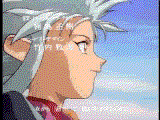 This is the beginning of a second paragraph. Unlike last month's example, this time
there is a break between paragraphs, done by inserting the paragraph tag. Since HTML
ignores things like carriage returns in your HTML code, it's necessary to include
a BReak tag if you want a line break in a certain spot, or a Paragraph tag if you
also want a blank line after the paragraph break.
This is the beginning of a second paragraph. Unlike last month's example, this time
there is a break between paragraphs, done by inserting the paragraph tag. Since HTML
ignores things like carriage returns in your HTML code, it's necessary to include
a BReak tag if you want a line break in a certain spot, or a Paragraph tag if you
also want a blank line after the paragraph break.
You can also use several BReak tags in a row if you want to insert one or more blank
lines, such as those at the end of this paragraph. This only works with the BReak
tag; using more than one Paragraph tag in a row doesn't work (it's treated as a single
Paragraph tag).
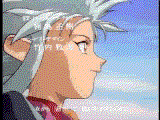 This is the beginning of a second paragraph. Unlike last month's example, this time
there is a break between paragraphs, done by inserting the paragraph tag. Since HTML
ignores things like carriage returns in your HTML code, it's necessary to include
a BReak tag if you want a line break in a certain spot, or a Paragraph tag if you
also want a blank line after the paragraph break.
This is the beginning of a second paragraph. Unlike last month's example, this time
there is a break between paragraphs, done by inserting the paragraph tag. Since HTML
ignores things like carriage returns in your HTML code, it's necessary to include
a BReak tag if you want a line break in a certain spot, or a Paragraph tag if you
also want a blank line after the paragraph break. some words
have been bolded and some italicized using the new tags we looked at
in this month's article.
some words
have been bolded and some italicized using the new tags we looked at
in this month's article.