








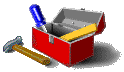
http://www.twinplanets.com "twinplanets.com" is
the domain name. There are many specialized computers scattered all over the Internet whose only job is
to look up domain names and convert them to IP addresses; these are called "domain name servers,"
or (rather redundantly) "DNS servers." If the domain name
server for an institution crashes, the only way to access any Internet site from that
institution is via its IP address until the domain name server is fixed.
C:\ on a PC) for a site.
Like a PC, you can have subdirectories beneath the root directory, and subdirectories beneath those, and
so on. Eventually you end with an actual file name, such as index.html. We call the entire string of
file name preceded by subdirectories (and minus only the domain name itself) the path. For
example, in the URL http://www.twinplanets.com/tutorial/examples/index.html we would
call twinplanets.com the domain name and /tutorial/examples/index.html
the path. Remember that you can also have a fragment (such as #top) tacked on
at the very end, enabling you to jump to an anchor somewhere in the document.
index.html at the location specified, and display it. If it can't find such a file,
it may instead display a listing of the contents of the directory in question, and this is considered
bad (you may not want the world to be able to see--and perhaps download--everything in the directory). A good rule
of thumb is to make sure that every directory on your site has an index.html file
present, even if it's just a file to redirect the user to another URL.
http://froogle.google.com/.)
404 Page not found error.
my file.html and just had to keep the space
in the filename, then every time you constructed a link to this file, you would write the filename
in the URL like this: my%20file.html.
| Terms to know from this lesson |
| IP address: A unique numeric identifier given to each and every computer on the World Wide Web. IP addresses consist of four numbers ranging from 0 to 255 separated by periods. "0.255.7.89" is an example of a valid IP address. |
Domain name: A name that identifies one or more IP addresses. Domain names are used in Web URLs to identify a particular server that a Web page resides on. In the address
http://www.twinplanets.com, "twinplanets.com" is the domain name. |
Path: The part of a URL consisting of the file name preceded by the hierarchy of directory names in which the file is stored. The path tells the server what file the browser wants and where to find it. In the address http://www.twinplanets.com/tutorial/examples/index.html,
"/tutorial/examples/index.html" is the path. |
| Unsafe or reserved characters: Characters which have a specific meaning or function within a URL, or which are not handled well by Web servers when included as part of a URL. |
| Character encoding: Encoding a character using a percent sign and a numeric value (actually the hexadecimal code for the character) instead of the character itself. |

| 
| 
| 
| 
|

| 
| 
| 
| |