








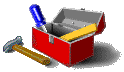
<BODY> tag:<H1 ALIGN="CENTER">Links of All Kinds</H1>
<IMG SRC="gcanyon.gif">
<BR><BR>
<LI> tag.
<UL> and
</UL> tags. "UL" stands for Unordered List, which is a perfectly obscure way
of saying an unnumbered list. Let's call up last month's file you worked on, and locate the heading
"Days of the Week." In the blank line between it and the list of days, add the tag <UL>.
At the end of the list (under Sunday) add the tag </UL>. Then, add an <LI>
tag in front of each day of the week. When you save your file and load it into your browser, the results should
look like this:
<UL> and </UL> use <OL> and </OL>. (Don't worry if something seems to be missing.)
You should see this on your page:
<LI>March between February and
April and try again. As if by magic, the list has renumbered itself.
<LI>September, and add a new list that looks like this:
<UL>
<LI>First week
<LI>Second week
<LI>Third week
<LI>Fourth week
<LI>Fifth week
</UL>
<A> tag that we use
to create links, but we use a different attribute--in this case the NAME attribute
instead of an HREF attribute. Let's say we want to call our list of days "days" (how
clever!). Just before the text "Days of the week" we add this:<A NAME="days"></A> tag. We've now in effect planted a flag at the
heading "Days of the week" called "days" so that we can easily find it.
<A HREF="#days">Handy list of days of the week</A>
NAME attribute. Just use the URL (or filename) of the page in the
HREF attribute like you normally would, but with the name tacked on after the filename and
separated from it with a pound (#) sign.
<A HREF="mailto:[the email address]">[text to display]</A>
fsyzygy@nowhere.com, you'd use this code:<A HREF="mailto:fsyzygy@nowhere.com">Fred Syzygy</A>
| Terms to know from this lesson |
<UL> and </UL> ("unordered list") tags: Enclose
an "unordered" (unnumbered) list. |
<OL> and </OL> ("ordered list") tags: Enclose
an "ordered" (numbered) list. |
<LI> ("list item") tag: Precedes each entry in
a list. |
NAME attribute: Used in an <A> tag
to give a name to a specific part of a Web page in order to make it directly linkable. |
Fragment: An identifier in a URL that points to a specific part
of a document, usually one marked with the <A> tag. In the address http://www.twinplanets.com/tutorial/terms.html#tags,
the "#tags" is a fragment. |
Anchor: A part of a document enclosed with an <A> tag and given a name so that it can be linked to in a URL using a fragment. |

| 
| 
| 
| 
|

| 
| 
| 
| |