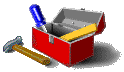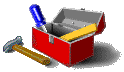
HTML From the Ground Up
by L. Downs
Troubleshooting
As you've probably already discovered by now, there's a big
difference between keying in predigested examples and actually
creating pages of your own. Creating a page and then having it
display incorrectly can be frustrating, to say the least.
However, there are a few basic guidelines that can keep you out
of most trouble, as well as make the tracking down of problems
a bit less frustrating.
When you write HTML, you're really writing a simple computer
program. Like other computer languages, mistakes in HTML
generally fall into one of two categories: syntax and logic. In
addition, computers don't generally make mistakes of their own,
but they're only too happy to display yours. If something doesn't
display correctly, keep in mind that it's very likely that the
mistake is a) yours, and b) pretty simple to find and correct.
Syntax is a fancy word for grammar, and computers are much
less forgiving of bad grammar than even the most tyrannical
English teachers. If you leave out a parenthesis in a paper, the
chances are that your reader will still be able to understand
what you've written. Leaving out a symbol in a computer program,
on the other hand, will almost certainly cause an error of some
kind.
In HTML, the most common syntax errors are:
- a missing tag;
- a missing pointy bracket,
- a missing quotation mark or two,
- a misused tag, and
- a misplaced tag.
The most common tag to leave out is the second tag of a pair,
such as the </A> tag at the end of a link you've created. If you
do this your entire document from that point on turns into a link
(normally blue underlined text). Similarly, leaving out a </B>
tag at the end of bolded text will result in everything from
there on appearing bolded.
A more difficult missing tag to identify is one of the required
tags (<HTML>, <HEAD>,
<TITLE>, or <BODY>). Omitting one of these
(especially the end one, such as </HEAD>) can cause very strange
things to happen to your document, such as graphics refusing to
appear, etc. By the way, misspelling a tag is the same as leaving
it out, since HTML will ignore any tag it doesn't understand
(such as a "<HAED>" tag).
Leaving out one of a tag's pointy brackets will really confuse
your browser, since it won't know where the tag ends. Usually the
browser will assume that everything from the first bracket (<) to
the first end bracket it finds (>) is part of your tag. Since the
contents of a tag don't display as text on your page, this can
cause big chunks of text to unexpectedly disappear. Similarly,
leaving out quote marks when required (such as
the graphics filename in an IMG tag) can result in the browser
trying to guess just where the filename ends and other HTML
information begins. Again, the result can be disappearing text or
graphics.
Placing something inside a tag that isn't allowed (such as
putting an SRC="filename" attribute into a heading tag) will usually just
result in the inappropriate information being ignored; sometimes
the results can be unpredictable, though, depending on your
browser. One common mistake is putting the ALIGN attribute into
an image tag (such as <IMG SRC="mygraphic.gif" ALIGN="CENTER">
in order to center it. Since ALIGN="TOP" and ALIGN="BOTTOM"
are perfectly legal in an <IMG> tag, it's
easy to assume that ALIGN="CENTER"
should be too. Unfortunately, it's not, and trying to center your
graphic this way can be very frustrating as you keep rechecking
your code looking for some other mistake. The only reliable way to avoid this is to
acquire the necessary encyclopedic knowledge of which attributes are legal in
which tags. (Or buy a good reference manual.)
Finally, although the order of tags isn't usually very important,
you do need to realize that when you're working with multiple paired tags
(such as <B> and </B>) you should always nest them, not overlap
them. What this means is that if you want to put a pair of tags
inside some other pair, this is OK:
<A HREF="http://www.a.place"><B>Jump here</B></A>
but this isn't:
<A HREF="http://www.a.place"><B>Jump here</A></B>
This can cause really bizarre problems if you do this with any of
the required tags, like this:
<HEAD>
<TITLE>
My title
</HEAD>
</TITLE>
Some of the hardest problems to track down are a result of this.
Finally, let your browser do some of the work for you. If you
open your page in your browser, and then choose View -> Page
Source (in Navigator) or View -> Source (in Internet Explorer)
your browser will show you your HTML code with any mistakes
highlighted (although the real problem may be earlier in your
code). This can often allow you to identify problems that are
otherwise hard to spot.
In the next lesson: Backgrounds and colors.
Portions of this tutorial originally appeared in Technotes, a publication of the UNLV Libraries, and are copyright by the University of Nevada, Las Vegas; used by permission. All remaining material © 2003 Lamont Downs.
Last updated 9/26/2017. ©2017 Lamont Downs.